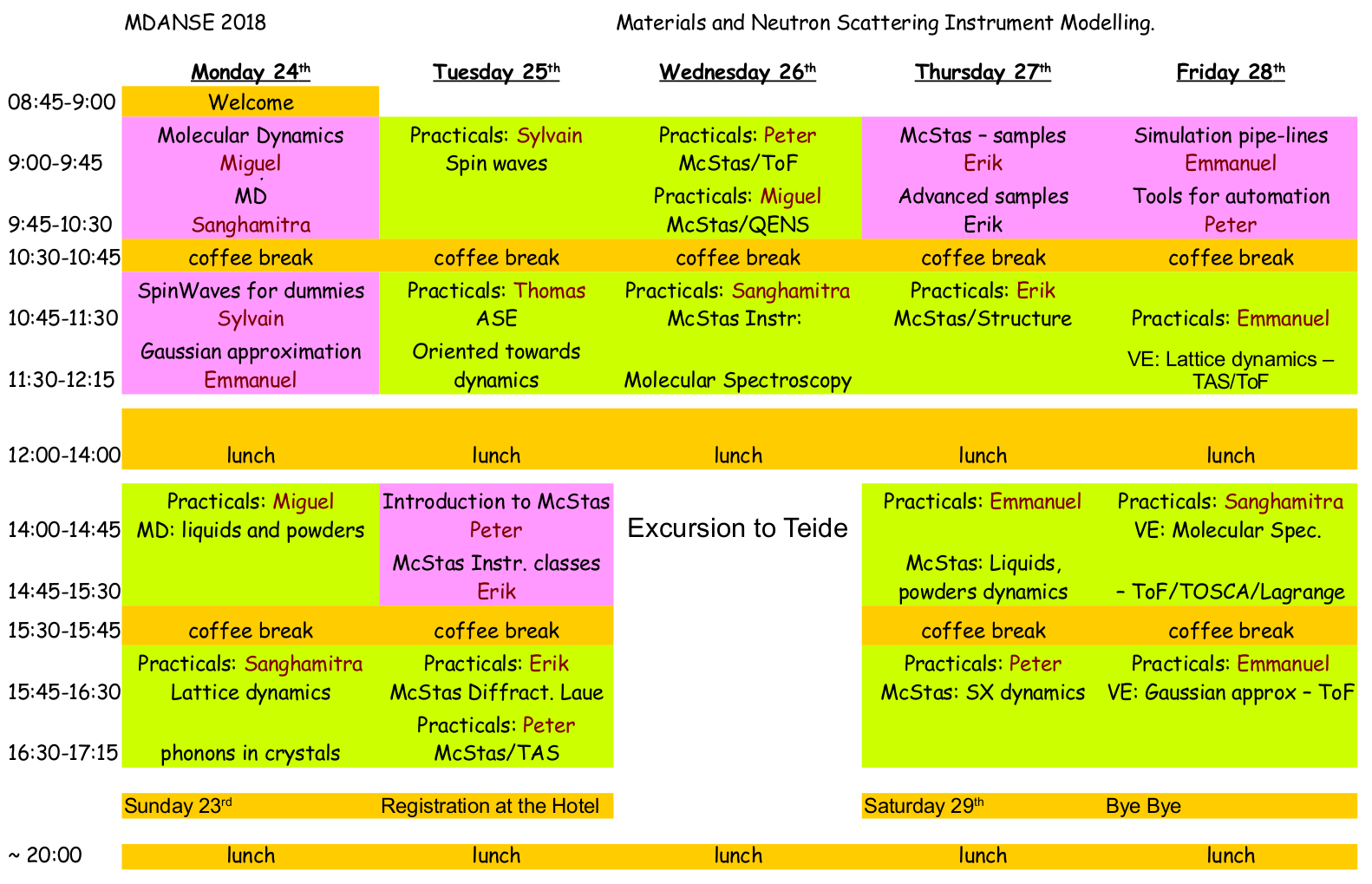Main topic: Materials and Neutron Scattering Instrument Modelling
September 24th-28th 2018 - Puerto de la Cruz,
Tenerife, Spain
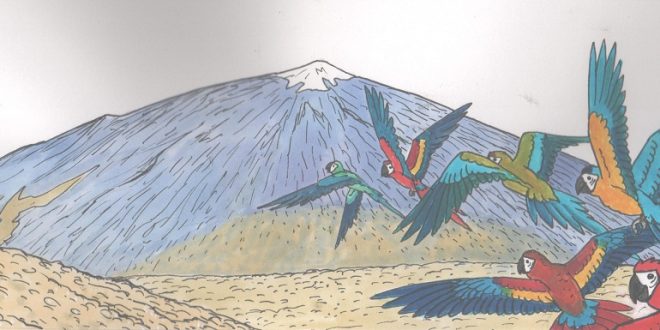
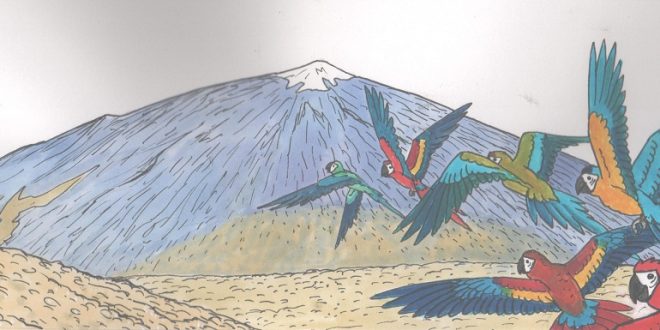
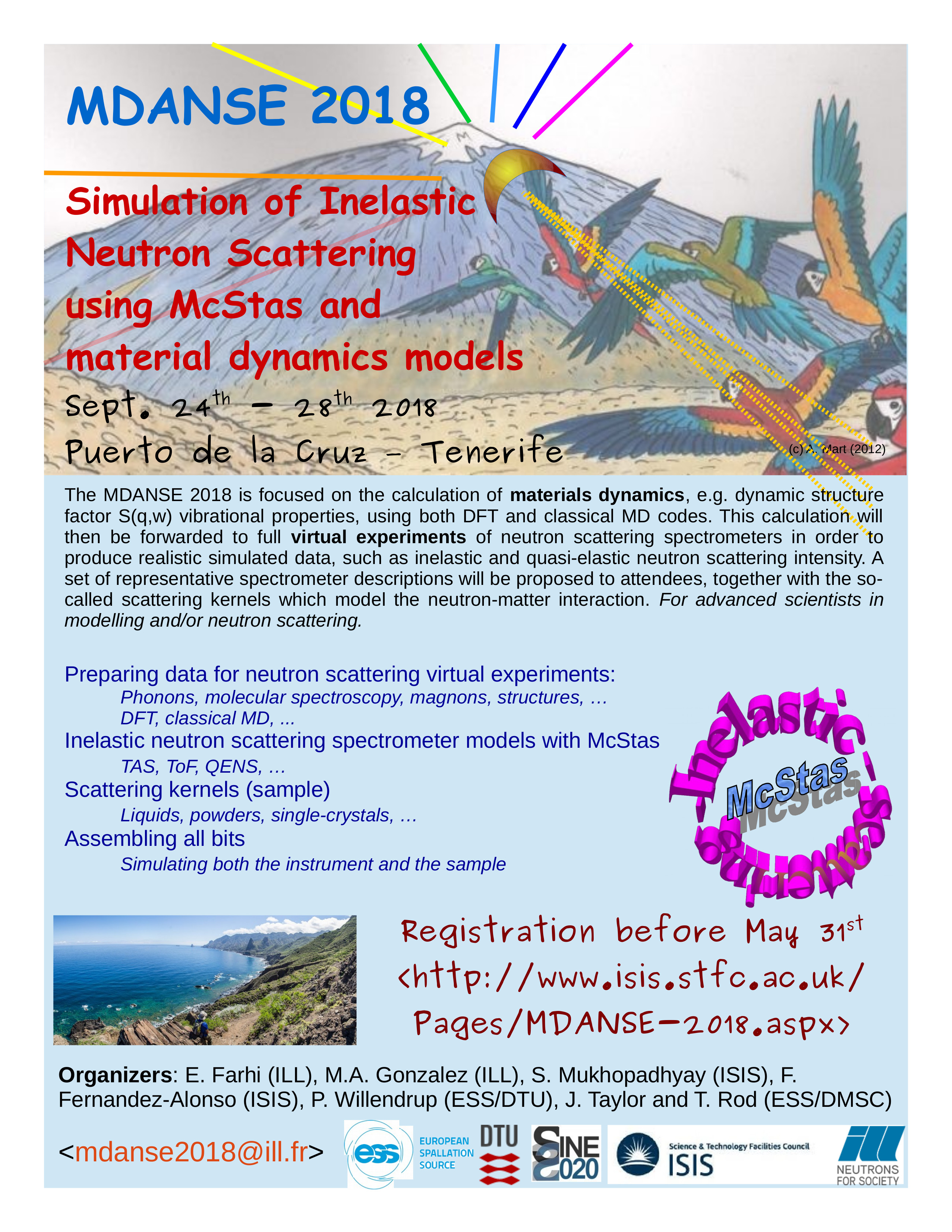 The
neutron scattering technique is a perfect tool to measure the
density of states, the intra-molecular and dispersion relations in
materials, complementary to x-rays due to different interaction
cross sections. Given the increasing complexity of the materials
studied nowadays, the use of computational tools has become
essential to complement and help in the understanding of the
experimental data. In particular, DFT and MD calculations are
indispensable to interpret measured neutron vibrational density of
states or phonon dispersion curves. Therefore the school will be
focused on showing how computational codes can be applied to
calculate experimental spectra. As such this school is at the
interface between computational and experimental scientists and we
intend to bring together both communities. The expected attendees
will be either scientists with a strong computational background and
collaborating with experimental groups (in particular neutron
scattering users) or experimentalists with some previous knowledge
of electronic-structure calculations and/or force-field based
simulations. Both will learn how to use existing modern tools to
compute the measured signal (including instrument effects) starting
from an initial structure, down to the neutron scattering intensity,
helping to bridge the gap between experiment and simulation.
The
neutron scattering technique is a perfect tool to measure the
density of states, the intra-molecular and dispersion relations in
materials, complementary to x-rays due to different interaction
cross sections. Given the increasing complexity of the materials
studied nowadays, the use of computational tools has become
essential to complement and help in the understanding of the
experimental data. In particular, DFT and MD calculations are
indispensable to interpret measured neutron vibrational density of
states or phonon dispersion curves. Therefore the school will be
focused on showing how computational codes can be applied to
calculate experimental spectra. As such this school is at the
interface between computational and experimental scientists and we
intend to bring together both communities. The expected attendees
will be either scientists with a strong computational background and
collaborating with experimental groups (in particular neutron
scattering users) or experimentalists with some previous knowledge
of electronic-structure calculations and/or force-field based
simulations. Both will learn how to use existing modern tools to
compute the measured signal (including instrument effects) starting
from an initial structure, down to the neutron scattering intensity,
helping to bridge the gap between experiment and simulation.The nearest and recommended airport is Tenerife North (TFN). From there, use the local bus network towards Puerto de la Cruz:
You may as well reach South (TFS) Airport. Then get the:
Bank: Banque Rhone-Alpes, Grenoble Entreprises
Holder: Institut Laue Langevin
IBAN: FR76 1046 8024 6416 9496 0020 013
BIC: RALPFR2G
Amount: 200 euros
Please Specify "22012DW216000 MDANSE" as comment for the transfer